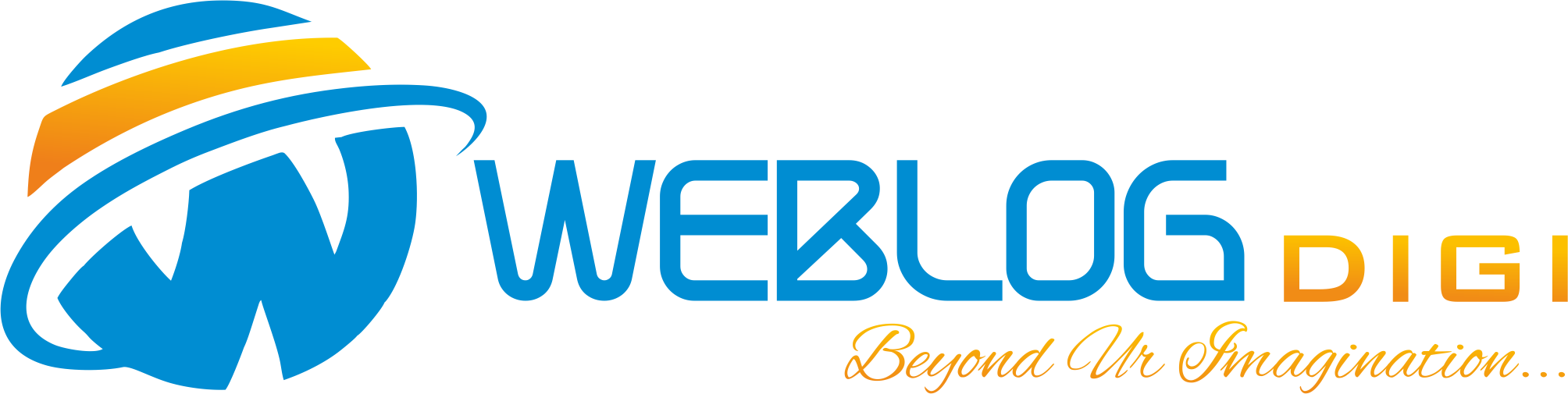How to Advertise My Business on Google for Maximum Online Potential

Businesses today need an online presence to reach potential customers effectively. With Google, you can create a free Google Business Profile to get discovered on Search and Maps, showcase your products, and turn online visibility into new customers. Advertising your business on Google with a Merchant Center account allows you to promote your offerings across various platforms like Search, Maps, and YouTube.
Having a Google Business Profile and advertising on Google enables you to optimize how to advertise my business on google and maximize your online potential. It helps make data-driven decisions, understand key metrics, and increase revenues by reaching targeted audiences through Google’s advertising solutions.
Understanding Google Business Profile (GBP)
What is Google Business Profile?
A Google Business Profile (GBP) is a free listing that allows businesses to manage their online presence across Google Search and Maps. With a GBP, businesses can provide accurate information about their operations, including hours, website, phone number, and location. It enables businesses to interact with customers by posting photos, collecting reviews, and responding to them.
Benefits of Using GBP
A GBP helps improve a business’s online visibility, making it easier for new customers to find them. It allows businesses to point customers to their website and attract more potential customers. Additionally, GBP offers insights into how customers search for the business and where they are coming from.
Eligibility Requirements
To qualify for a GBP, a business must make in-person contact with customers during its stated hours. Exceptions include ATMs, video rental kiosks, express mail drop boxes, and seasonal businesses with permanent signage. Businesses that are ineligible include rental properties, ongoing services at locations the business doesn’t own, lead generation companies, online-only businesses, and those with a P.O. box address.
Setting Up and Optimizing Your GBP
Creating a GBP Listing
Before engaging with potential customers, businesses must set up and verify their Google Business Profile (GBP). To create a GBP, sign in to a Google Account, enter the business name, category, and address or service area. If the business doesn’t have a physical location, hide the address and select the service area option. Verify the listing via phone, text, video call, or postcard.
Optimizing Your Business Information
Ensure no duplicate listings exist and delete any found. Update the Name, Address, and Phone number (NAP) details, keeping them consistent across all online listings. Add a keyword-rich business description, categories, hours, founding year, contact info, website, and social links. Include relevant business attributes like accessibility, amenities, and offerings.
Adding Photos, Videos, and Posts
Businesses with photos get 35% more clicks and 42% higher requests for directions. Add high-quality exterior, interior, product/service, team, and event photos. Google allows businesses and customers to upload 30-second videos showcasing the business. Create posts to promote products, services, or encourage website visits.
Encouraging and Responding to Reviews
Positive reviews build trust, so encourage happy customers to leave reviews by providing clear instructions. Respond professionally to all reviews, addressing concerns and offering solutions. A mix of positive and negative reviews is seen as more trustworthy.
Managing and Promoting Your GBP
Insure that all information, including address, phone number, website URL, and business hours, is accurate and regularly streamlined. Inaccurate information can lead to client frustration and damage the company’s fame.
Updating Your Profile Regularly
Take advantage of Google’s attribute feature to provide detailed information about your business, such as amenities, services, and offerings. Choose attributes that accurately represent your business to ensure that potential customers find the information they need. Laboriously encourage satisfied clients to leave positive reviews on your GBP. Respond promptly to both positive and negative reviews, demonstrating your commitment to customer satisfaction and addressing any concerns raised.
Using Google Business Profile Manager
You can manage an individual profile on quest and Maps. To manage multiple profiles in bulk at one time, you can use Business Profile Manager. You can bulk download performance for multiple profiles to a spreadsheet. Also you can view how different chain places are performing on Google quest and Maps.
Integrating with Other Marketing Channels
Integrating the Google Business profile with other Google services offers a multitude of benefits for businesses seeking to enhance their online marketing strategy and maximize results. By linking Google Advertisements with GBP, businesses can extend their reach and target implicit clients more effectively through targeted advertising campaigns. Integrating with Google Analytics provides businesses with precious perceptivity into user actions and website performance, enabling them to track the effectiveness of their marketing pains and make data- driven opinions to enhance their online presence. Adding the Google Merchant Center allows businesses to showcase their products directly within Google search results, expanding their online presence and driving more traffic to their website or physical store.
Integrating the Google Business profile with other marketing channels and tools is pivotal for creating a cohesive online presence and maximizing the reach and impact of your marketing works. Linking your Google Business profile with your social media accounts allows you to cross-promote content and engage with your audience across multiple platforms. Integrating with electronic mail marketing platforms enables you to work your Google Business profile as a precious touchpoint for acquiring leads and nurturing client collaborations. Integrating with customer relationship management (CRM) software allows you to streamline communication and track relations with clients who engage with your Google Business profile, furnishing precious perceptivity for incorporated marketing campaigns.
Monitoring Performance and Analytics
In the business performance report, you can monitor specific profile interactions such as Searches, Users who viewed your profile, Direction requests, Calls, Website clicks, Messages, Bookings, Booking clicks, Total interactions, Food orders, and Products. Company owners and directors/administrators can check how frequently their profile’s been viewed through their Business Profile on Google Maps. You can use profile view performance to track how popular your business is with current and potential customers. Only owners and managers of the Business Profile can view profile Performance.
Conclusion
In present’s digital era, having a strong online presence is pivotal for businesses to succeed. By setting up and optimizing a Google Business Profile, businesses can effectively showcase their offerings, interact with customers, and attract new ones through Google’s powerful search and mapping platforms. Regularly updating the profile, responding to reviews, and leveraging various integration options with other marketing channels can further amplify a business’s online reach and impact.
However, a well-rounded online strategy goes beyond just a Google Business Profile. Advertising on Google through platforms like Merchant Center allows businesses to promote their products and services across Google’s vast network, reaching highly targeted audiences. With data-driven insights and performance monitoring, businesses can make informed decisions to maximize their online potential. To explore more strategies for online success,